Course
Left Join
MySQL Tutorial
This SQL tutorial is structured for beginners to guide them from the foundational concepts to advanced data manipulation and querying techniques in SQL. By the end of this tutorial, you will have developed a robust understanding of SQL, equipping you with the knowledge to efficiently manage and analyze data across various database systems. This guide sets the stage for your growth into a skilled data professional, ready to tackle complex data challenges and contribute to the field of data analysis and database management.
Left Join
Unlike inner join, which provides the intersection values of two tables, there is another type of join called Outer Join. This outer join provides the collection of matched and unmatched records of two tables in multiple cases.
MySQL Left Join
Left Join is a type of outer join that retrieves all the records from the first table and matches them to the records in second table.
If the records in left table do not have their counterparts in the second table, NULL values are added.
But, if the number of records in first table is less than the number of records in second table, the records in second table that do not have any counterparts in the first table will be discarded from the result.
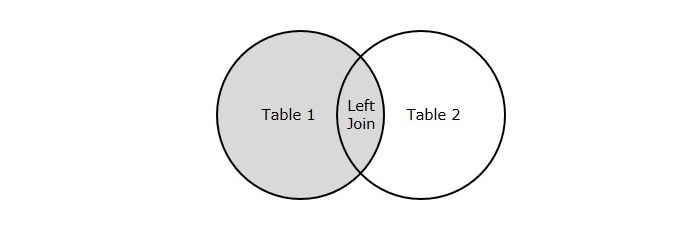
Syntax
Following is the basic syntax of Left Join in MySQL −
SELECT table1.column1, table2.column2...FROM table1LEFT JOIN table2ON table1.column_name = table2.column_name;
Example
Using the following query, let us create a table named CUSTOMERS, that contains the personal details of customers including their name, age, address and salary.
CREATE TABLE CUSTOMERS ( ID INT NOT NULL, NAME VARCHAR (20) NOT NULL, AGE INT NOT NULL, ADDRESS CHAR (25), SALARY DECIMAL (18, 2), PRIMARY KEY (ID));
Now insert values into this table using the INSERT statement as follows −
INSERT INTO CUSTOMERS VALUES (1, 'Ramesh', 32, 'Ahmedabad', 2000.00),(2, 'Khilan', 25, 'Delhi', 1500.00),(3, 'Kaushik', 23, 'Kota', 2000.00),(4, 'Chaitali', 25, 'Mumbai', 6500.00),(5, 'Hardik', 27, 'Bhopal', 8500.00),(6, 'Komal', 22, 'Hyderabad', 4500.00),(7, 'Muffy', 24, 'Indore', 10000.00);
The table will be created as −
Let us create another table ORDERS, containing the details of orders made and the date they are made on.
CREATE TABLE ORDERS ( OID INT NOT NULL, DATE VARCHAR (20) NOT NULL, CUSTOMER_ID INT NOT NULL, AMOUNT DECIMAL (18, 2));
Using the INSERT statement, insert values into this table as follows −
INSERT INTO ORDERS VALUES (102, '2009-10-08 00:00:00', 3, 3000.00),(100, '2009-10-08 00:00:00', 3, 1500.00),(101, '2009-11-20 00:00:00', 2, 1560.00),(103, '2008-05-20 00:00:00', 4, 2060.00);
The table is displayed as follows −
Left Join Query:
Using the following left join query, we will retrieve the details of customers who made an order at the specified date. If there is no match found, the query below will return NULL in that record.
SELECT ID, NAME, AMOUNT, DATEFROM CUSTOMERSLEFT JOIN ORDERSON CUSTOMERS.ID = ORDERS.CUSTOMER_ID;
Output
The joined result-set is obtained as −
Joining Multiple Tables with Left Join
Left Join also joins multiple tables where the first table is returned as a whole and the next tables are matched with the rows in the first table. If the records are not matched, NULL is returned.
Syntax
The syntax to join multiple tables using Left Join is given below −
SELECT column1, column2, column3...FROM table1LEFT JOIN table2ON table1.column_name = table2.column_nameLEFT JOIN table3ON table2.column_name = table3.column_name...
Example
To demonstrate Left Join with multiple tables, let us consider the previously created tables CUSTOMERS and ORDERS. In addition to these we will create another table named EMPLOYEE, which consists of the details of employees in an organization and sales made by them, using the following query −
CREATE TABLE EMPLOYEE ( EID INT NOT NULL, EMPLOYEE_NAME VARCHAR (30) NOT NULL, SALES_MADE DECIMAL (20));
Now, we can insert values into this empty tables using the INSERT statement as follows −
INSERT INTO EMPLOYEE VALUES(102, 'SARIKA', 4500),(100, 'ALEKHYA', 3623),(101, 'REVATHI', 1291),(103, 'VIVEK', 3426);
The table is created as −
Left Join Query:
Let us join these three tables using the left join query given below −
SELECT CUSTOMERS.ID, CUSTOMERS.NAME, ORDERS.DATE, EMPLOYEE.EMPLOYEE_NAMEFROM CUSTOMERSLEFT JOIN ORDERSON CUSTOMERS.ID = ORDERS.CUSTOMER_IDLEFT JOIN EMPLOYEEON ORDERS.OID = EMPLOYEE.EID;
Output
The resultant table is obtained as follows −
Left Join with WHERE Clause
To filter the records after joining two tables, a WHERE clause can be applied.
Syntax
The syntax of Left Join when used with WHERE clause is given below −
SELECT column_name(s)FROM table_name1LEFT JOIN table_name2ON table_name1.column_name = table_name2.column_nameWHERE condition
Example
Records in the combined database tables can be filtered using the WHERE clause. Consider the previous two tables CUSTOMERS and ORDERS; and join them using the left join query by applying some constraints using the WHERE clause.
SELECT ID, NAME, DATE, AMOUNT FROM CUSTOMERSLEFT JOIN ORDERSON CUSTOMERS.ID = ORDERS.CUSTOMER_IDWHERE ORDERS.AMOUNT > 2000.00;
Output
The output is obtained as − −
Left Join Using a Client Program
We can also perform the left join operation on one or more tables using a client program.
Syntax
PHPNodeJSJavaPython
To join two tables using left join through a PHP program, we need to execute the SQL query with LEFT JOIN clause using the mysqli function query() as follows −
$sql = 'SELECT a.tutorial_id, a.tutorial_author, b.tutorial_count FROM tutorials_tbl a LEFT JOIN tcount_tbl bON a.tutorial_author = b.tutorial_author';$mysqli->query($sql);
Example
Following are the programs −
PHPNodeJSJavaPython
$dbhost = 'localhost';$dbuser = 'root';$dbpass = 'password';$dbname = 'TUTORIALS';$mysqli = new mysqli($dbhost, $dbuser, $dbpass, $dbname);if ($mysqli->connect_errno) { printf("Connect failed: %s", $mysqli->connect_error); exit();}// printf('Connected successfully.');
$sql = 'SELECT a.tutorial_id, a.tutorial_author, b.tutorial_count FROM tutorials_tbl a LEFT JOIN tcount_tbl b ON a.tutorial_author = b.tutorial_author';$result = $mysqli->query($sql);if ($result->num_rows > 0) { echo " following is the both table details after executing left join! \n"; while ($row = $result->fetch_assoc()) { printf( "Id: %s, Author: %s, Count: %d", $row["tutorial_id"], $row["tutorial_author"], $row["tutorial_count"] ); printf("\n"); }} else { printf('No record found.');}mysqli_free_result($result);$mysqli->close();
Output
The output obtained is as follows −
following is the both table details after executing left join!Id: 1, Author: John Poul, Count: 0Id: 2, Author: Abdul S, Count: 0Id: 3, Author: Sanjay, Count: 1Id: 101, Author: Aman kumar, Count: 0Id: 102, Author: Sarika Singh, Count: 0