Course
Switch Case
JavaScript Tutorial
This JavaScript tutorial is crafted for beginners to introduce them to the basics and advanced concepts of JavaScript. By the end of this guide, you'll reach a proficiency level that sets the stage for further growth. Aimed at empowering you to progress towards becoming a world-class software developer, this tutorial paves the way for a successful career in web development and beyond.
Switch Case
The JavaScript switch case is a conditional statement is used to execute different blocks of code depending on the value of an expression. The expression is evaluated, and if it matches the value of one of the case labels, the code block associated with that case is executed. If none of the case labels match the value of the expression, the code block associated with the default label is executed.
You can use multiple if...else…if statements, as in the previous chapter, to perform a multiway branch. However, this is not always the best solution, especially when all of the branches depend on the value of a single variable.
Starting with JavaScript 1.2, you can use a switch statement which handles exactly this situation, and it does so more efficiently than repeated if...else if statements.
Flow Chart
The following flow chart explains a switch-case statement works.
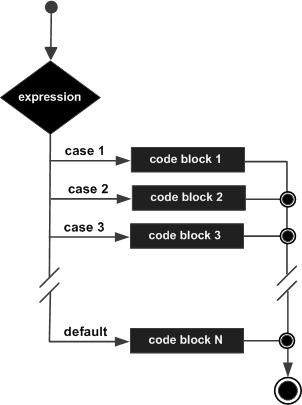
Syntax
The objective of a switch statement is to give an expression to evaluate and several different statements to execute based on the value of the expression. The interpreter checks each case against the value of the expression until a match is found. If nothing matches, a default condition will be used.
switch (expression) { case condition 1: statement(s) break; case condition 2: statement(s) break; ... case condition n: statement(s) break; default: statement(s)}- break: The statement keyword indicates the end of a particular case. If the 'break' statement were omitted, the interpreter would continue executing each statement in each of the following cases.
- default: The default keyword is used to define the default expression. When any case doesn't match the expression of the switch-case statement, it executes the default code block.
Examples
Let's understand the switch case statement in details with the help of some examples.
Example
In the example below, we have a grade variable and use it as an expression of the switch case statement. The switch case statement is used to execute the different code blocks according to the value of the grade variable.
For the grade 'A', it prints the 'Good job' in the output and terminates the switch case statement as we use the break statement.
<html><head> <title> JavaScript - Switch case statement </title></head><body> <p id = "output"> </p> <script> const output = document.getElementById("output"); let grade = 'A'; output.innerHTML += "Entering switch block <br />"; switch (grade) { case 'A': output.innerHTML += "Good job <br />"; break; case 'B': output.innerHTML += "Passed <br />"; break; case 'C': output.innerHTML += "Failed <br />"; break; default: output.innerHTML += "Unknown grade <br />"; } output.innerHTML += "Exiting switch block"; </script></body></html>Output
Entering switch blockGood jobExiting switch blockBreak statements play a major role in switch-case statements. Try the following example that uses switch-case statement without any break statement.
Example: Without break Statement
When we don't use the 'break' statement with any case of the switch case statement, it continues executing the next case without terminating it.
In the below code, we haven't used the break statement with the case 'A' and 'B'. So, for the grade 'A', it will execute the statement of cases A, B, and C, and then it will terminate the execution of the switch case statement.
<html><head> <title> JavaScript - Switch case statement </title></head><body> <p id = "output"> </p> <script> const output = document.getElementById("output"); let grade = 'A'; output.innerHTML += "Entering switch block<br />"; switch (grade) { case 'A': output.innerHTML += "Good job <br />"; case 'B': output.innerHTML += "Passed <br />"; case 'C': output.innerHTML += "Failed <br />"; default: output.innerHTML += "Unknown grade <br />"; } output.innerHTML += "Exiting switch block"; </script></body></html>Output
Entering switch blockGood jobPassedFailedUnknown gradeExiting switch blockExample: Common Code Blocks
Sometimes, developers require to execute the common code block for the multiple values of the expression. It is very similar to the OR condition in the if-else statement.
In the below code, we execute the same code block for cases A and B, and C and D. You may try to change the value of the grade variables and observe the output.
<html><head> <title> JavaScript - Switch case statement </title></head><body> <p id = "output"> </p> <script> let output = document.getElementById("output"); var grade = 'C'; output.innerHTML += "Entering switch block <br />"; switch (grade) { case 'A': case 'B': output.innerHTML += "Passed <br />"; break; case 'C': case 'D': output.innerHTML += "Failed! <br />"; break; default: output.innerHTML += "Unknown grade <br />"; } output.innerHTML += "Exiting switch block"; </script></body></html>Output
Entering switch blockFailed!Exiting switch blockExample: Strict Comparison
The switch case statement compares the expression value with the case value using the strict equality operator.
The 'num' variable contains the integer value in the code below. In the switch case statement, all cases are in the string. So, the code executes the default statement.
<html><head> <title> JavaScript - Switch case statement </title></head><body> <p id = "output"> </p> <script> const output = document.getElementById("output"); let num = 10; switch (num) { case '10': output.innerHTML += "10 Marks!"; break; case '11': output.innerHTML += "11 Marks!"; break; default: output.innerHTML += "Input is not a string!"; } </script></body></html>Output
Input is not a string!