Course
Arrays
Java Tutorial
This Java tutorial is tailored for newcomers, offering a journey from basic principles to complex Java programming techniques. Completing this tutorial equips you with a solid understanding of Java, preparing you for advanced learning. You'll emerge ready to tackle the challenges of becoming a top-tier software engineer, with the skills to innovate and excel in the vast world of software development.
Arrays
What are Arrays in Java?
Java provides a data structure called the array, which stores a fixed-size sequential collection of elements of the same data type. An array is used to store a collection of data, but it is often more useful to think of an array as a collection of variables of the same type.
Instead of declaring individual variables, such as number0, number1, ..., and number99, you declare one array variable such as numbers and use numbers[0], numbers[1], and ..., numbers[99] to represent individual variables.
This tutorial introduces how to declare array variables, create arrays, and process arrays using indexed variables.
Declaring Array Variables
To use an array in a program, you must declare a variable to reference the array, and you must specify the type of array the variable can reference. Here is the syntax for declaring an array variable
Syntax
dataType[] arrayRefVar; // preferred way.ordataType arrayRefVar[]; // works but not preferred way.Note − The style dataType[] arrayRefVar is preferred. The style dataType arrayRefVar[] comes from the C/C++ language and was adopted in Java to accommodate C/C++ programmers.
Example
The following code snippets are examples of this syntax
double[] myList; // preferred way.ordouble myList[]; // works but not preferred way.Creating Arrays
You can create an array by using the new operator with the following syntax
Syntax
arrayRefVar = new dataType[arraySize];The above statement does two things
- It creates an array using new dataType[arraySize].
- It assigns the reference of the newly created array to the variable arrayRefVar.
Declaring an array variable, creating an array, and assigning the reference of the array to the variable can be combined in one statement, as shown below
dataType[] arrayRefVar = new dataType[arraySize];Alternatively you can create arrays as follows
dataType[] arrayRefVar = {value0, value1, ..., valuek};The array elements are accessed through the index. Array indices are 0-based; that is, they start from 0 to arrayRefVar.length-1.
Example
Following statement declares an array variable, myList, creates an array of 10 elements of double type and assigns its reference to myList
double[] myList = new double[10];Following picture represents array myList. Here, myList holds ten double values and the indices are from 0 to 9.
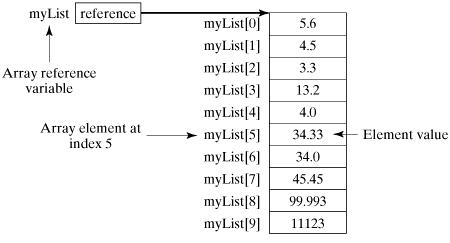
Processing Arrays
When processing array elements, we often use either for loop or foreach loop because all of the elements in an array are of the same type and the size of the array is known.
Example
Here is a complete example showing how to create, initialize, and process arrays
AI
public class TestArray {
public static void main(String[] args) { double[] myList = {1.9, 2.9, 3.4, 3.5};
// Print all the array elements for (int i = 0; i < myList.length; i++) { System.out.println(myList[i] + " "); } // Summing all elements double total = 0; for (int i = 0; i < myList.length; i++) { total += myList[i]; } System.out.println("Total is " + total); // Finding the largest element double max = myList[0]; for (int i = 1; i < myList.length; i++) { if (myList[i] > max) max = myList[i]; } System.out.println("Max is " + max); }}This will produce the following result
Output
1.92.93.43.5Total is 11.7Max is 3.5The foreach Loops
JDK 1.5 introduced a new for loop known as foreach loop or enhanced for loop, which enables you to traverse the complete array sequentially without using an index variable.
Example
The following code displays all the elements in the array myList
AI
public class TestArray {
public static void main(String[] args) { double[] myList = {1.9, 2.9, 3.4, 3.5};
// Print all the array elements for (double element: myList) { System.out.println(element); } }}This will produce the following result
Output
1.92.93.43.5Passing Arrays to Methods
Just as you can pass primitive type values to methods, you can also pass arrays to methods. For example, the following method displays the elements in an int array
Example
public static void printArray(int[] array) { for (int i = 0; i < array.length; i++) { System.out.print(array[i] + " "); }}You can invoke it by passing an array. For example, the following statement invokes the printArray method to display 3, 1, 2, 6, 4, and 2
Example
printArray(new int[]{3, 1, 2, 6, 4, 2});Returning an Array from a Method
A method may also return an array. For example, the following method returns an array that is the reversal of another array
Example
public static int[] reverse(int[] list) { int[] result = new int[list.length];
for (int i = 0, j = result.length - 1; i < list.length; i++, j--) { result[j] = list[i]; } return result;}The Arrays Class
The java.util.Arrays class contains various static methods for sorting and searching arrays, comparing arrays, and filling array elements. These methods are overloaded for all primitive types.