Course
Variables
Python Tutorial
This Python tutorial has been written for the beginners to help them understand the basic to advanced concepts of Python Programming Language. After completing this tutorial, you will find yourself at a great level of expertise in Python, from where you can take yourself to the next levels to become a world class Software Engineer.
Variables
Python Variables
Python variables are the reserved memory locations used to store values with in a Python Program. This means that when you create a variable you reserve some space in the memory. Based on the data type of a variable, Python interpreter allocates memory and decides what can be stored in the reserved memory. Therefore, by assigning different data types to Python variables, you can store integers, decimals or characters in these variables.
Memory Addresses
Data items belonging to different data types are stored in computer's memory. Computer's memory locations are having a number or address, internally represented in binary form. Data is also stored in binary form as the computer works on the principle of binary representation. In the following diagram, a string May and a number 18 is shown as stored in memory locations.
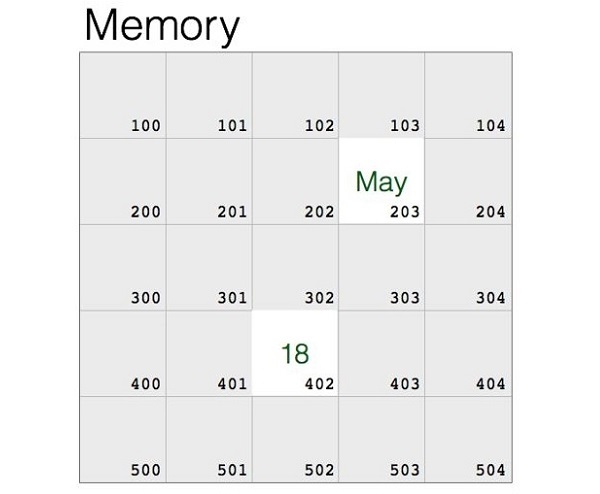
If you know the assembly language, you will covert these data items and the memory address, and give a machine language instruction. However, it is not easy for everybody. Language translator such as Python interpreter performs this type of conversion. It stores the object in a randomly chosen memory location. Python's built-in id() function returns the address where the object is stored.
>>> "May"May>>> id("May")2167264641264
>>> 1818>>> id(18)140714055169352Once the data is stored in the memory, it should be accessed repeatedly for performing a certain process. Obviously, fetching the data from its ID is cumbersome. High level languages like Python make it possible to give a suitable alias or a label to refer to the memory location.
In the above example, let us label the location of May as month, and location in which 18 is stored as age. Python uses the assignment operator (=) to bind an object with the label.
>>> month="May">>> age=18The data object (May) and its name (month) have the same
id(). The id() of 18 and age are also same.>>> id(month)2167264641264>>> id(age)140714055169352The label is an identifier. It is usually called as a variable. A Python variable is a symbolic name that is a reference or pointer to an object.
Creating Python Variables
Python variables do not need explicit declaration to reserve memory space or you can say to create a variable. A Python variable is created automatically when you assign a value to it. The equal sign (
=) is used to assign values to variables.The operand to the left of the = operator is the name of the variable and the operand to the right of the = operator is the value stored in the variable. For example
counter = 100 # Creates an integer variablemiles = 1000.0 # Creates a floating point variablename = "Zara Ali" # Creates a string variablePrinting Python Variables
Once we create a Python variable and assign a value to it, we can print it using print() function. Following is the extension of previous example and shows how to print different variables in Python:
counter = 100 # Creates an integer variablemiles = 1000.0 # Creates a floating point variablename = "Zara Ali" # Creates a string variable
print (counter)print (miles)print (name)Here, 100, 1000.0 and "Zara Ali" are the values assigned to counter, miles, and name variables, respectively. When running the above Python program, this produces the following result
1001000.0Zara AliDeleting Python Variables
You can delete the reference to a number object by using the del statement. The syntax of the del statement is
del var1[,var2[,var3[....,varN]]]]You can delete a single object or multiple objects by using the del statement. For example
del vardel var_a, var_bExample
Following examples shows how we can delete a variable and if we try to use a deleted variable then Python interpreter will throw an error:
counter = 100print (counter)
del counterprint (counter)This will produce the following result:
100Traceback (most recent call last): File "main.py", line 7, in <module> print (counter)NameError: name 'counter' is not definedGetting Type of a Variable
You can get the data type of a Python variable using the python built-in function
type() as follows.x = "Zara"y = 10z = 10.10
print(type(x))print(type(y))print(type(z))This will produce the following result:
<class 'str'><class 'int'><class 'float'>Casting Python Variables
You can specify the data type of a variable with the help of casting as follows:
x = str(10) # x will be '10'y = int(10) # y will be 10 z = float(10) # z will be 10.0
print( "x =", x )print( "y =", y )print( "z =", z )This will produce the following result:
x = 10y = 10z = 10.0Case-Sensitivity of Python Variables
Python variables are case sensitive which means Age and age are two different variables:
age = 20Age = 30
print( "age =", age )print( "Age =", Age )This will produce the following result:
age = 20Age = 30Python Variables - Multiple Assignment
Python allows to initialize more than one variables in a single statement. In the following case, three variables have same value.
>>> a=10>>> b=10>>> c=10Instead of separate assignments, you can do it in a single assignment statement as follows
>>> a=b=c=10>>> print (a,b,c)10 10 10In the following case, we have three variables with different values.
>>> a=10>>> b=20>>> c=30These separate assignment statements can be combined in one. You need to give comma separated variable names on left, and comma separated values on the right of
= operator.>>> a,b,c = 10,20,30>>> print (a,b,c)10 20 30Let's try few examples in script mode:
a = b = c = 100
print (a)print (b)print (c)This produces the following result:
100100100Here, an integer object is created with the value 1, and all three variables are assigned to the same memory location. You can also assign multiple objects to multiple variables. For example:
a,b,c = 1,2,"Zara Ali"
print (a)print (b)print (c)This produces the following result:
12Zara AliHere, two integer objects with values 1 and 2 are assigned to variables a and b respectively, and one string object with the value "Zara Ali" is assigned to the variable c.
Python Variables - Naming Convention
Every Python variable should have a unique name like a, b, c. A variable name can be meaningful like color, age, name etc. There are certain rules which should be taken care while naming a Python variable:
- A variable name must start with a letter or the underscore character
- A variable name cannot start with a number or any special character like
$,(,*%etc.
- A variable name can only contain alpha-numeric characters and underscores (
A-z,0-9, and_)
- Python variable names are case-sensitive which means
NameandNAMEare two different variables in Python.
- Python reserved keywords cannot be used naming the variable.
- If the name of variable contains multiple words, we should use these naming patterns
Camel case − First letter is a lowercase, but first letter of each subsequent word is in uppercase. For example:
kmPerHour, pricePerLitre Pascal case − First letter of each word is in uppercase. For example:
KmPerHour, PricePerLitre Snake case − Use single underscore (
_) character to separate words. For example: km_per_hour, price_per_litreExample
Following are valid Python variable names:
counter = 100_count = 100name1 = "Zara"name2 = "Nuha"Age = 20zara_salary = 100000
print (counter)print (_count)print (name1)print (name2)print (Age)print (zara_salary)This will produce the following result:
100100ZaraNuha20100000Example
Following are invalid Python variable names:
1counter = 100$_count = 100zara-salary = 100000
print (1counter)print ($count)print (zara-salary)This will produce the following result:
File "main.py", line 3 1counter = 100 ^SyntaxError: invalid syntaxExample
Once you use a variable to identify a data object, it can be used repeatedly without its
id() value. Here, we have a variables height and width of a rectangle. We can compute the area and perimeter with these variables.>>> width=10>>> height=20>>> area=width*height>>> area200>>> perimeter=2*(width+height)>>> perimeter60Use of variables is especially advantageous when writing scripts or programs. Following script also uses the above variables.
#! /usr/bin/python3
width = 10height = 20area = width*heightperimeter = 2*(width+height)print ("Area = ", area)print ("Perimeter = ", perimeter)Save the above script with .py extension and execute from command-line. The result would be:
Area = 200Perimeter = 60Constants in Python
Python doesn't have any formally defined constants, However you can indicate a variable to be treated as a constant by using all-caps names with underscores. For example, the name PI_VALUE indicates that you don't want the variable redefined or changed in any way.
The naming convention using all-caps is sometimes referred to as screaming snake case - where the all-caps (screaming) and the underscores (snakes).
Python vs C/C++ Variables
The concept of variable works differently in Python than in C/C++. In C/C++, a variable is a named memory location. If a=10 and also b=10, both are two different memory locations. Let us assume their memory address is 100 and 200 respectively.
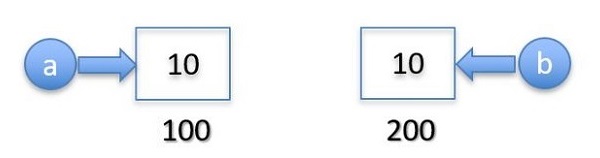
If a different value is assigned to "a" - say 50, 10 in the address 100 is overwritten.
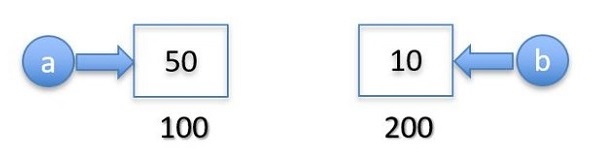
A Python variable refers to the object and not the memory location. An object is stored in memory only once. Multiple variables are really the multiple labels to the same object.
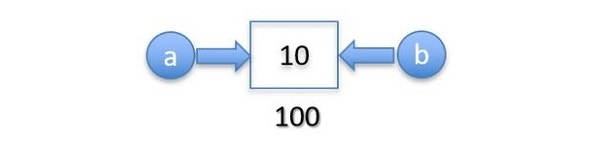
The statement a=50 creates a new int object 50 in the memory at some other location, leaving the object 10 referred by "b".
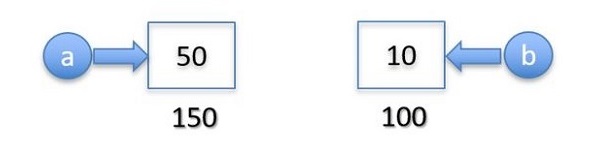
Further, if you assign some other value to b, the object 10 remains unreferred.
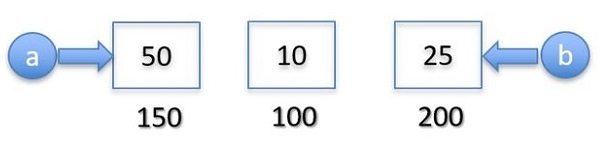
Python's garbage collector mechanism releases the memory occupied by any unreferred object.
Python's identity operator is returns True if both the operands have same
id() value.>>> a=b=10>>> a is bTrue>>> id(a), id(b)(140731955278920, 140731955278920)Practice with Online Editor
Note: This Python online Editor is a Python interpreter written in Rust, RustPython may not fully support all Python standard libraries and third-party libraries yet.
Remember to save code(Ctrl+SOrCommand+S) before run it.